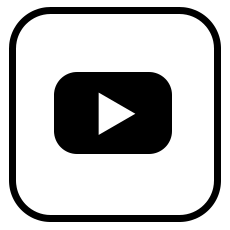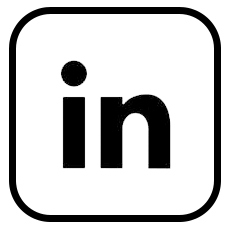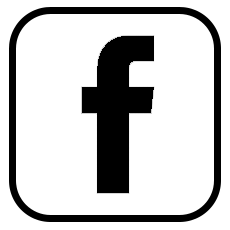12 series iPhone camera fix replacement "Important Camera Message"
Do you want to know how to fix the iPhone camera shake or are unable to focus when taking pictures with a mobile phone in an easier way, but without the "Important Camera Message" reminder?
It is usually the focus motor of the rear camera is damaged, it needs to be repaired or replaced.
Now, APLONG tab gives a fixed solution to all our phone repair guys. Please follow us to get the steps.

Camera shake or unable to focus when taking pictures with a mobile phone?

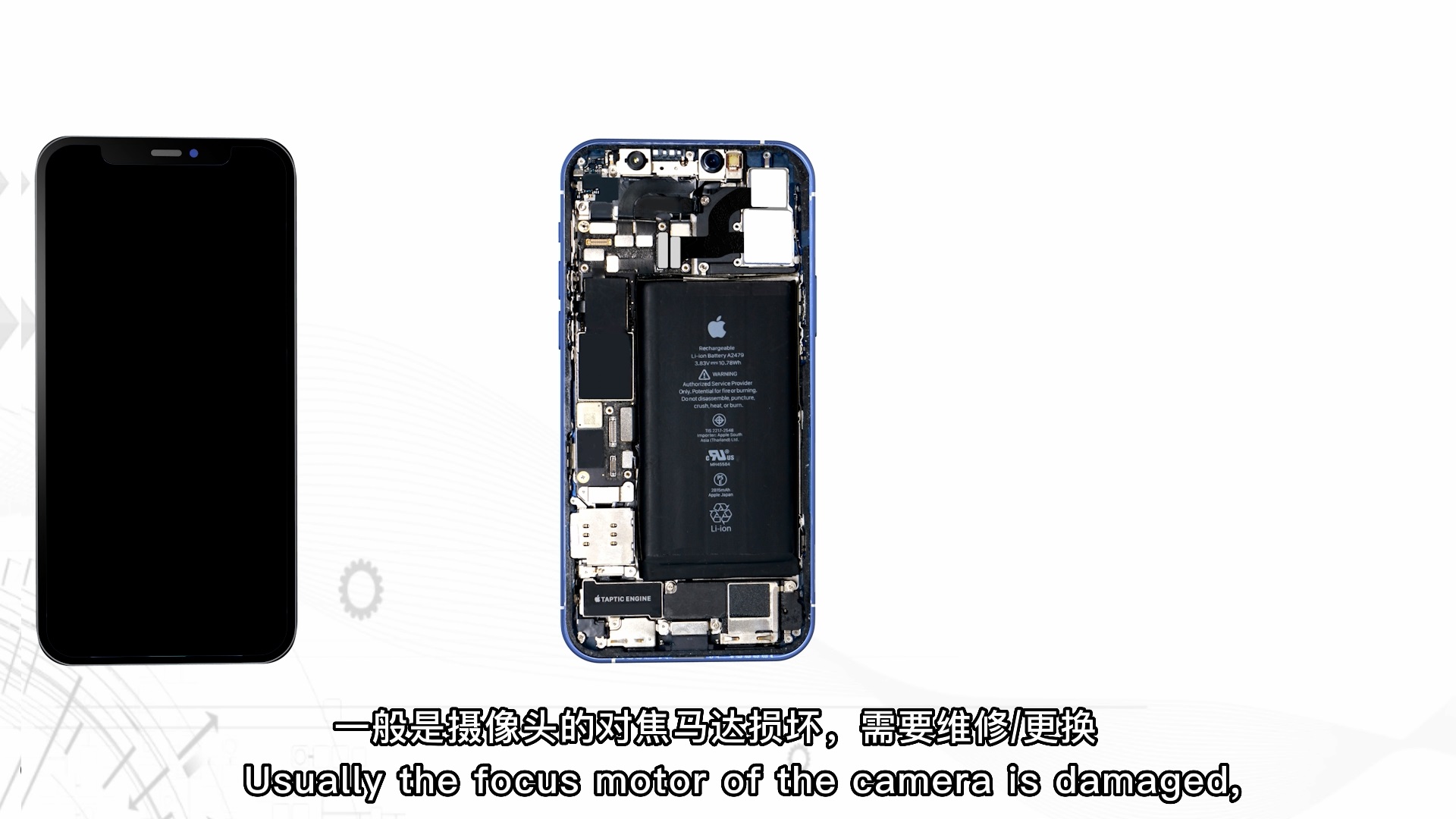
Usually, the focus motor of the camera is damaged, and it needs to be repaired or replaced.

iPhone 12 series directly replace the camera, an "Important Camera Message" reminder pop-up.

For the iPhone 12 series directly replacing the camera, it will have an "Important Camera Message" reminder pop-up, even though it is Original or not in iOS14.4 and up version.
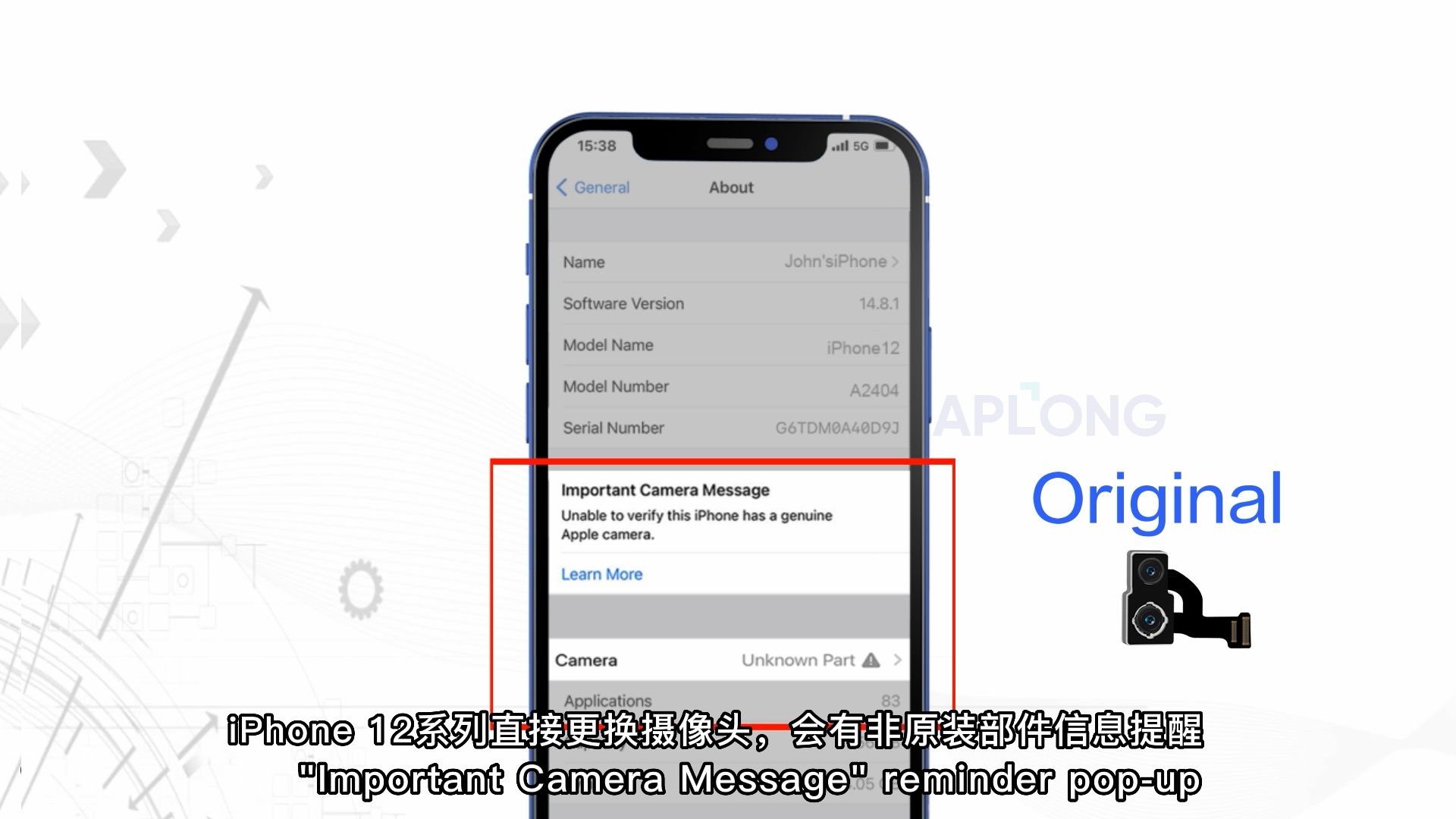
Send the original camera to APLONG for repair.
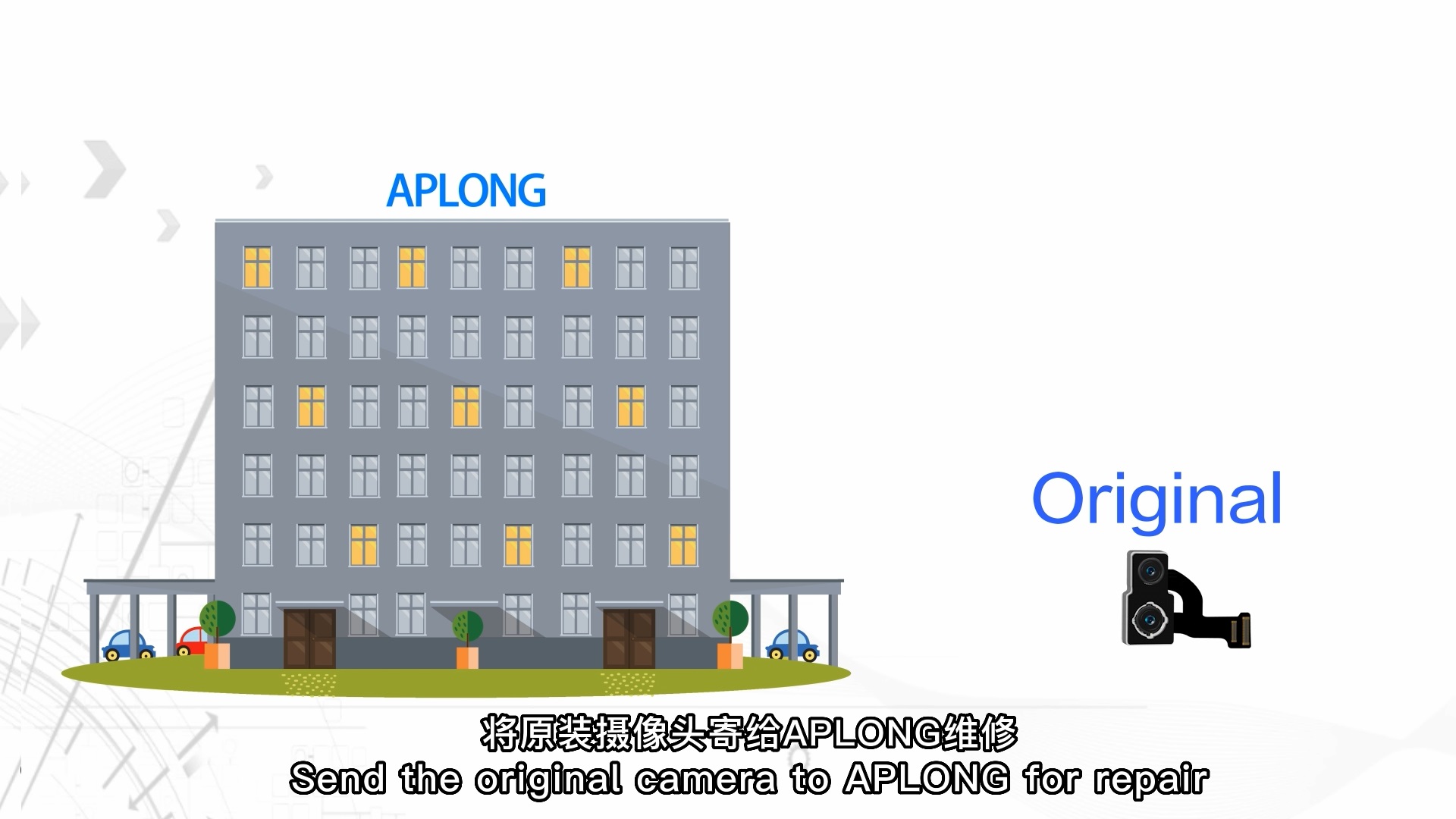
Remove the rear camera cover.
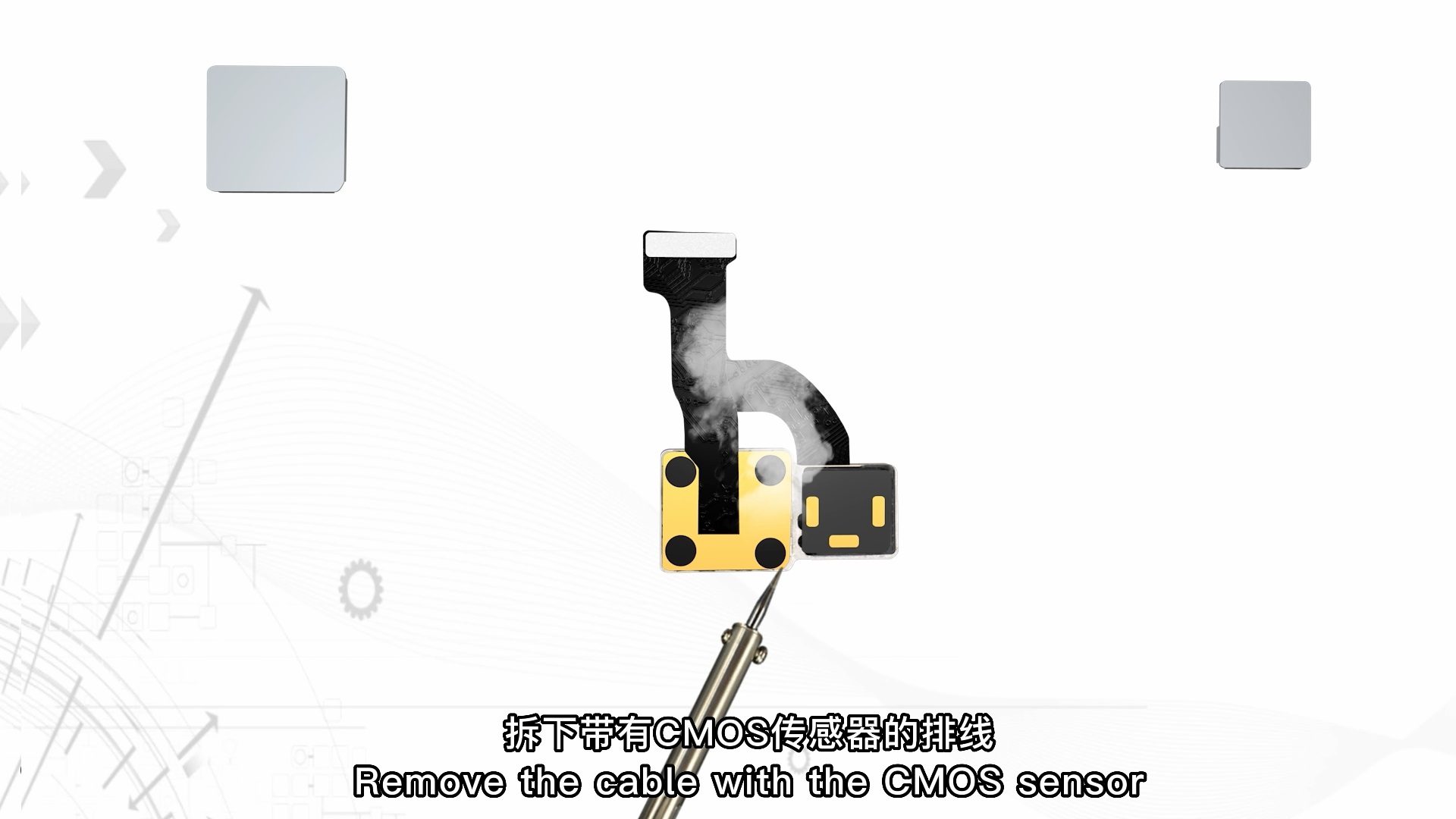
Remove the cable with the CMOS sensor.

Replace the lens assembly with a new focus motor.

Welding assembly.

In this way, the “Pop-up warning message” is solved.

First, remove the rear camera cover of the bad camera part.
Second, remove the cable with the CMOS sensor.
Third, let us replace the lens assembly with a new focus motor and weld the assembly, restoring all components and checking.
In this way, the "Pop-up warning message" is solved.
It is easier, right?
For more details please feel free to contact us with the following.
Email: info@aplongtech.com