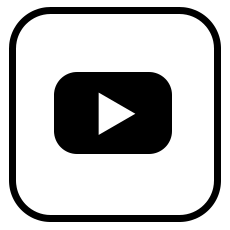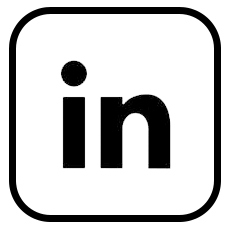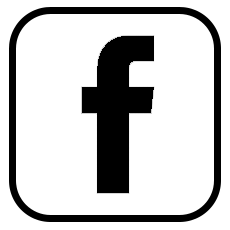How to Replace iPhone Battery with No Error Message Default Capacity 100% 0 Cycle with Battery FPC
Here is the full process of the repair:
Take this iPhone 13 as an example, the maximum battery capacity is 85%. We will use JCID V1SE Programmer and External Battery Repair FPC.
Firstly, we need to remove the BMS board from the original battery.
Then, connect it to the new battery. Next, connect the external battery repair FPC to the battery's connector. Connect the external FPC to the V1SE instrument and reset the data to 100% capacity and 0 cycles.
Install the battery to the phone with the connected external FPC. Connect the charging cable and boot the phone. At this point, the maximum capacity of the battery is still the same as before. Reboot the phone and you will see that the maximum capacity has been reset to 100%.
This solution is compatible with all models of the iPhone 11, 12, and 13 series.
Follow us
Official website: www.aplongtech.com
LinkedIn: www.linkedin.com/company/aplongtech
Facebook: www.facebook.com/Aplongofficial
Email: info@aplongtech.com
WhatsApp: +86 13688846982